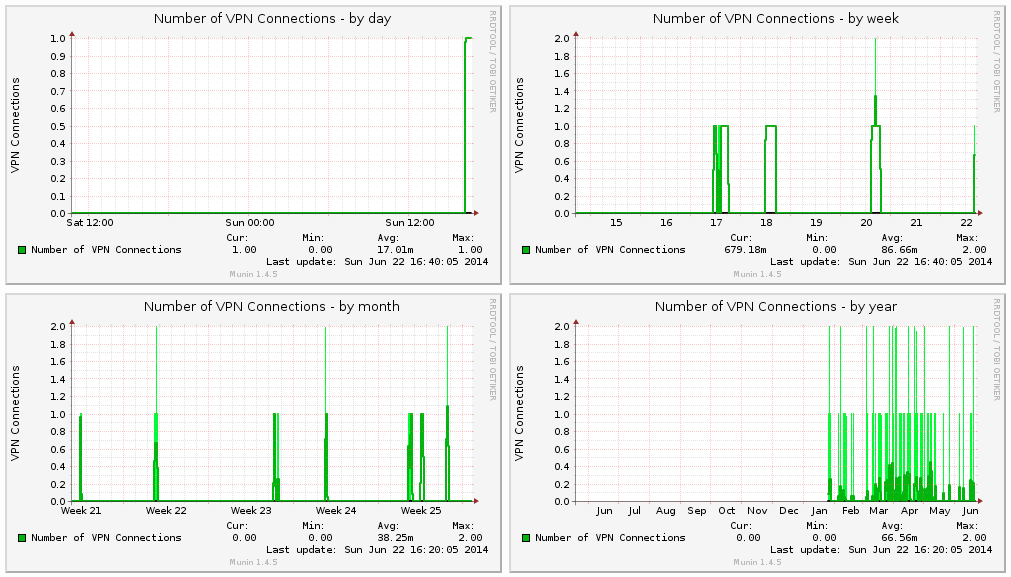
Writing Munin Plugins pt2: counting VPNd Connections
Mac . Network . Perl . ToolingPreamble
Every Munin Plugin should have a preamble by default:
#!/usr/bin/env perl # -*- perl -*- =head1 NAME dar_vpnd a Plugin for displaying VPN Stats for the Darwin (MacOS) vpnd Service. =head1 INTERPRETATION The Plugin displays the number of active VPN connections. =head1 CONFIGURATION No Configuration necessary! =head1 AUTHOR Philipp Haussleiter <philipp@haussleiter.de> (email) =head1 LICENSE GPLv2 =cut # MAIN use warnings; use strict;
As you can see, this Plugin will use Perl as the Plugin language.
After that you have some information about the Plugin Usage:
- Name of the Plugin + some description
- Interpretation of the delivered Data
- Information about the Plugins Configuration (not necessary here, we will see that in the other Plugins)
- Author Name + Contact Email
- License
# MAIN marks the beginngin of the (main) code.
Next you see some Perl Setup, using strict Statements and also show warnings.
Gathering Data
First you should always have a basic idea how you want collect your Data (e.g. which user will use what command to get what kind of data).
For Example we can get all VPN Connections in Mac OS (Server) searching the process List for pppd processes.
ps -ef | grep ppp
0 144 1 0 5Mär14 ?? 10:35.34 vpnd -x -i com.apple.ppp.l2tp
0 29881 144 0 4:12pm ?? 0:00.04 pppd serverid com.apple.ppp.l2tp nodetach proxyarp plugin L2TP.ppp ms-dns 10.XXX.YYY.1 debug logfile /var/log/ppp/vpnd.log idle 7200 noidlesend lcp-echo-interval 60 lcp-echo-failure 5 mru 1500 mtu 1280 receive-all ip-src-address-filter 1 novj noccp intercept-dhcp require-mschap-v2 plugin DSAuth.ppp plugin2 DSACL.ppp l2tpmode answer :10.XXX.YYY.233
0 22567 144 0 4:12pm ?? 0:00.04 pppd serverid com.apple.ppp.l2tp nodetach proxyarp plugin L2TP.ppp ms-dns 10.XXX.YYY.1 debug logfile /var/log/ppp/vpnd.log idle 7200 noidlesend lcp-echo-interval 60 lcp-echo-failure 5 mru 1500 mtu 1080 receive-all ip-src-address-filter 1 novj noccp intercept-dhcp require-mschap-v2 plugin DSAuth.ppp plugin2 DSACL.ppp l2tpmode answer :10.XXX.YYY.234
Collecting only the IP you need some more RegExp using awk:
ps -ef | awk '/[p]ppd/ {print substr($NF,2);}'
10.XXX.YYY.233 10.XXX.YYY.234
We are only interested in the total Connection Count. So we use wc for counting all IPs:
ps -ef | awk '/[p]ppd/ {print substr($NF,2);}' | wc -l
2
So we now have a basic command that gives us the Count of currentyl connected users.
Configuration
The next thing is how your Data should be handled by the Munin System.
Your Plugin needs to provide Information about the Field Setup.
The most basic (Perl) Code looks like this:
if ( exists $ARGV[0] and $ARGV[0] eq "config" ) {
# Config Output
print "...";
} else {
# Data Output
print "...";
}
For a more Information about fieldnames, please follow the above Link.
Our Plugin Source looks like this:
# MAIN
use warnings;
use strict;
my $cmd = "ps -ef | awk '/[p]ppd/ {print substr(\$NF,2);}' | wc -l";
if ( exists $ARGV[0] and $ARGV[0] eq "config" ) {
print "graph_category VPN\n";
print "graph_args --base 1024 -r --lower-limit 0\n";
print "graph_title Number of VPN Connections\n";
print "graph_vlabel VPN Connections\n";
print "graph_info The Graph shows the Number of VPN Connections\n";
print "connections.label Number of VPN Connections\n";
print "connections.type GAUGE\n";
} else {
my $output = `$cmd`;
print "connections.value $output";
}
Implementation
To test the Plugin you can use munin-run:
> /opt/local/sbin/munin-run dar_vpnd config
graph_category VPN graph_args --base 1024 -r --lower-limit 0 graph_title Number of VPN Connections graph_vlabel VPN Connections graph_info The Graph shows the Number of VPN Connections connections.label Number of VPN Connections connections.type GAUGE
> /opt/local/sbin/munin-run dar_vpnd
connections.value 1
Example Graphs
Some basic (long time) Graphs look like this:
Related
2 comments
Archives
- August 2025
- November 2023
- February 2023
- January 2023
- April 2020
- January 2018
- December 2017
- May 2017
- February 2016
- September 2015
- December 2014
- August 2014
- June 2014
- March 2014
- February 2014
- September 2013
- August 2013
- July 2013
- November 2012
- October 2012
- September 2012
- June 2012
- May 2012
- April 2012
- March 2012
- February 2012
- January 2012
- December 2011
- November 2011
- October 2011
- August 2011
- July 2011
- June 2011
- May 2011
- January 2011
- August 2010
- July 2010
- June 2010
- May 2010
- January 2010
- November 2009
- October 2009
- September 2009
- July 2009
- June 2009
- May 2009
- April 2009
- March 2009
- February 2009
- January 2009
- November 2008
- October 2008
- September 2008
- August 2008
- July 2008
- June 2008
- May 2008
- March 2008
- February 2008
- January 2008
- December 2007
- November 2007
- October 2007
- September 2007
- August 2007
- July 2007
- June 2007
- May 2007
- March 2007
- February 2007
- January 2007
- December 2006
- November 2006
- September 2006
- June 2006
- May 2006
- April 2006
- March 2006
- February 2006
- January 2006
Calendar
| M | T | W | T | F | S | S |
|---|---|---|---|---|---|---|
| 1 | ||||||
| 2 | 3 | 4 | 5 | 6 | 7 | 8 |
| 9 | 10 | 11 | 12 | 13 | 14 | 15 |
| 16 | 17 | 18 | 19 | 20 | 21 | 22 |
| 23 | 24 | 25 | 26 | 27 | 28 | 29 |
| 30 | ||||||
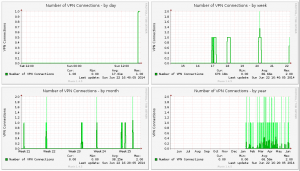
Leave a Reply